Finding a subject's packages in the print queue
Applies to: NeoPack/Professional, PackBuilder, NeoPack/Plus, OutPost
For a variety of reasons such as re-orders, checking missed orders and reprinting damamged prints, it may be necessary to quickly find a subject's packages in the print queue.
NeoPack/Professional and PackBuilder
To find a subject's package or packages Alt-double click on the subject in Form Packs Mode. The print queue will jump to and select the subject's product. If the subject has more than one package all will be selected.
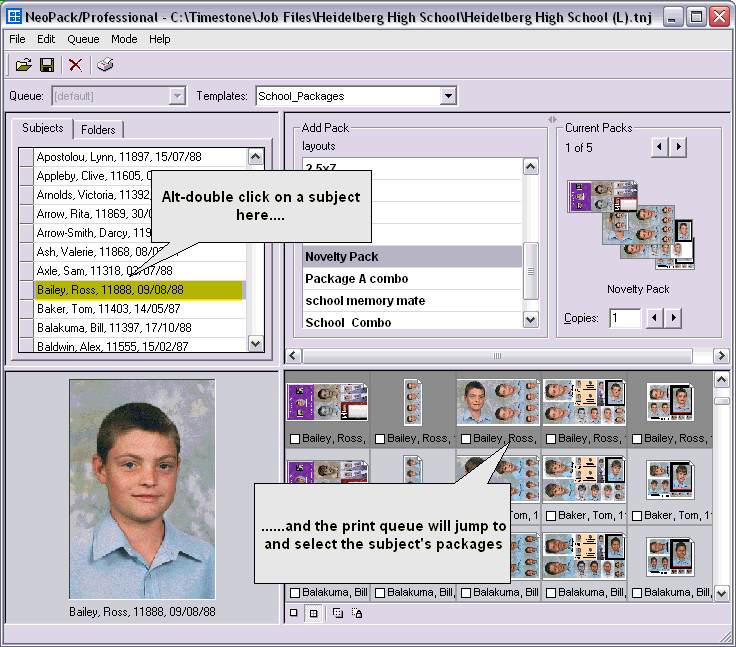
Figure 1: The Form Packs Window
The reverse is also true. Alt-double click a package in the print queue and the subject will be selected in the subject list.
OutPost and NeoPack/Plus
OutPost and NeoPack/Plus do not use subjects. Instead orders are placed per image. To find the packages for a particular image simply Alt-double click the image. The print queue will jump to and select the package or packages for that image. Likewise alt-double click on a package in the print queue to select the image in the images pane.
End of article