Setting prices for item options
Applies to: IOS
In IOS, item designs may be offered as 'options' to packages. (see Offering items as options in IOS)
It is also possible to set a price for items or groups of items. This is a two part process.
- Setting the price code for an item in the item's properties
- Adding the price code, the price and a usage 'rule' to an offer in tsAdmin
Setting the item's price code
The item's price code is set as part of the item's Design Properties - Design Mode>File>Properties
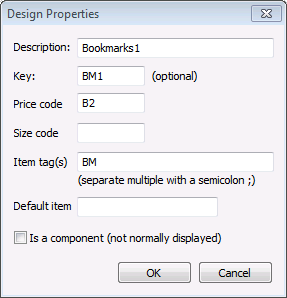
Figure 1: Setting a price code of 'B2' for an item
Adding the price code to an offer
The item price codes and their prices are added in tsAdmin to the 'Chargeable Options' section of an offer. (tsAdmin>Offers>Pricing>Chargeable Options>Items.)
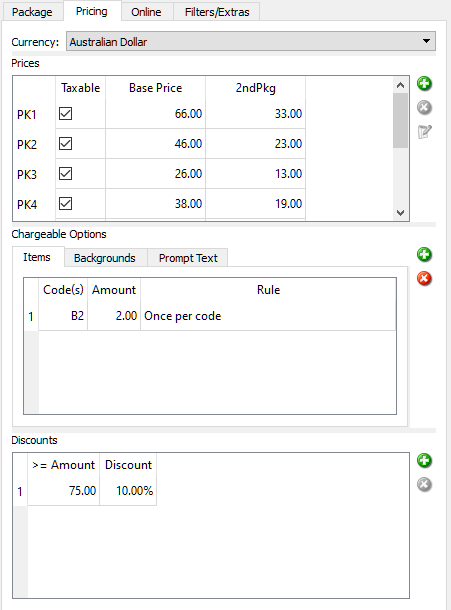
Figure 2: Adding item price code B2 to an offer
In the screen grab above, the price code B2 has been added to an offer with an amounts of $2.00 and a rule of 'once per code'.
The price code rules - summary
Three rules are available that determine when the item's charge will be added to the package price.
| Rule |
Function |
| once per code |
the charge will be added once for any item using this price code |
| once per item |
the charge will be added once for each item with this price code (once per code/item combination) |
| per instance |
the charge will be added each time an item with this code is used |
In all cases, rules apply to the current entity only (subject, family, folder). Switching to a different entity in the same session resets the rules.
The price code rules - examples
Consider the screen grab below where three different price codes (B1,B2 and B3) have been added to an offer, each with a different rule.
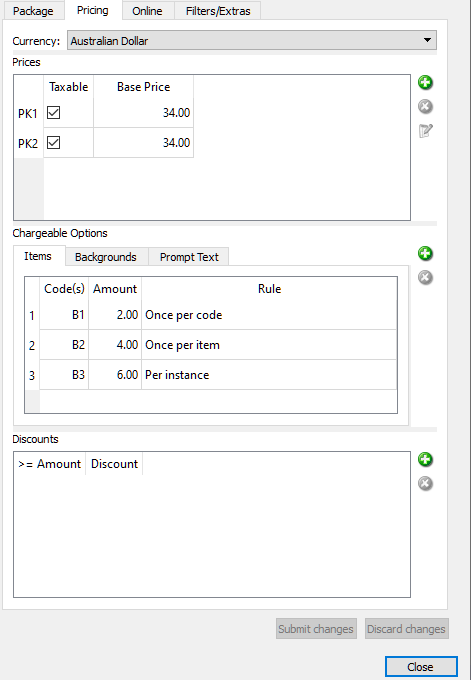
Figure 3: Three different price codes with three different usage rules
Price code B1 has a rule of 'once per code'. Item A and Item B both use this code. If the customer adds Item A, $2 will be added to the package price. If they subsequently add further Item As or even if they add Item B there will not be additional charges.
Price code B2 has a rule of once per item. Item A and Item B both use this code. If the customer adds Item A, $4 will be added to the package. If they add further Item As there will not be any additional charges. However if Item B is also added, an additional $4 will be added the first time this Item is added.
Price code B3 has a rule of once per instance. Item A and Item B both use this code. Every time the customer adds either Item A or Item B, $6 will be added to the package price.
End of article