Changing the case of data
Applies to: Details Mode
A There may be occassions when the user wishes to change the case of the data in one or more of the subject fields in Details Mode. For example the data may all be in upper case (since this was the case of the text file provided by the customer) and yet output requires the data to be in "name" case where the first letter only is capitalized
Changing case
With Version 3 (and later) it is possible to change the case in Details Mode>Edit>Change field case ...
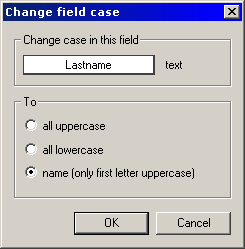
Figure 1: Changing the case of the Lastname field
Select the field for which to change its case then select wheter to change it to:
- all uppercase eg SMITH
- all lowercase eg smith
- name case where only the first letter is capitalized eg Smith
Handling special names
It is anticipated the most common use of this feature is to change subject names from one case to another. With this in mind it is necessary for the user to understand how some names are handled when changing from upper or lower case to name case
Mc as in McDonald, McKenzie
When the software encounters Mc as the first two letters of a name it will always capitlaize the third letter.
Mac as in Mackie, Macey
Names beginning with Mac cannot be treated in the same way as Mc since there are too many situations where the fourth letter should not be capitalized such as Mackie, Macey,
Hyphenated names and names with apostrophes as in Smith-Kline and O'Reilly
The software will always capitalize the first letter after a non alpha character
Names with spaces as in Van Der Haar and Van Essen
The first letter after a space will always be capitalized
End of article